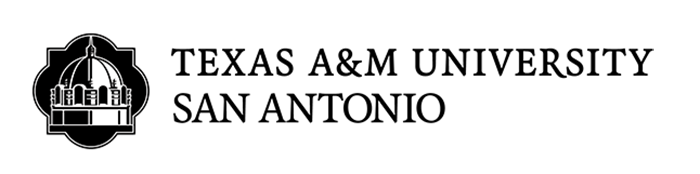Student Affairs Assessment and Resources
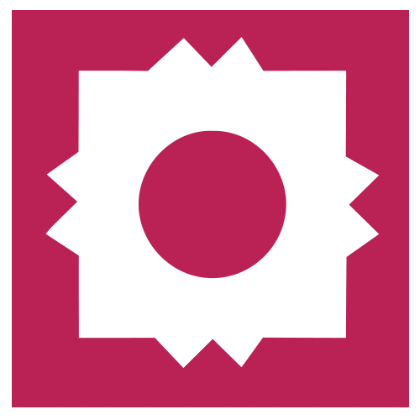

Assessment Technology
Anthology/Campus Labs
Student Affairs Assessment Modules
Members of the Division of Student Affairs have access to the Student Affairs modules offered by Anthology/Campus Labs. The five modules include Baseline, Compliance Assist, Outcomes, Planning, and Rubrics.
| Baseline | Assess student learning and success through surveys, rubrics, and benchmarking. Please note that to create as survey you will need to either utilize the request a project function within Baseline or contact Reed Vesey (reed.vesey@tamusa.edu or 210 784 1531) |
| Compliance Assist | Connect and manage your program review and accreditation efforts. Also used for CAS review process. If your functional area is undergoing a CAS Standards review, please contact Reed Vesey (reed.vesey@tamusa.edu or 210 784 1531) to have the standards activated and your team added to the portal |
| Outcomes | Assess academic an co-curricular alignment an performance. Currently being tested for implementation in 2021 |
| Planning | Connect and manage your strategic planning efforts. A series of cascading, inter-connected forms that assist in planning everything from small projects to strategic objectives. |
| Rubric | Conduct direct assessment using customized an best practice rubric templates |
Training and Assistance
Student Affairs Modules
For assistance and training, primarily with Baseline and Planning, you can visit the ongoing trainings site provided by Campus Labs. In order to access please engage the following process:
- Log-into Campus Labs using the tamusa log-in site (you should receive the “sign-in Jaguars prompt)
- Select “Baseline” from the tile menu
- Select “Ongoing Training” from the menu on the far right side
- Select “Recorded Trainings” or “Upcoming Webinars” from the menu
Log-in or Technical Assistance
If you are having difficulty logging-in or have questions about the modules, please contact Reed Vesey (reed.vesey@tamusa.edu or 210 784 1531) or Contact Campus Labs support at 716 270 0000
Additional Assessment Resources A&M-SA
Assessment Gathering Tools
Microsoft Forms
A simple form builder for assessments and other information gathering. Exports to an excel file that can be access in real time in Sharepoint/OneDrive. Every staff member and student worker has access to this tool already.
Qualtrics
Online survey builder that has some built-in assessment tools that can be used to review results. Results can be exported to excel to be analyzed in other tools. Reachable via the Employee tab of JagWire.
Assessment Analytics Tools
SPSS
Statistical analysis tool that can be used to do in depth analysis of assessment results to find commonalities and other helpful information. This software must be requested via an IT ticket to be installed on specific machines.