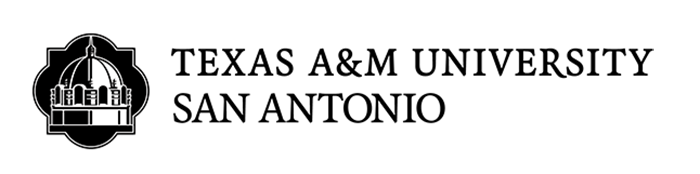What to Expect During Your WLDCC Session
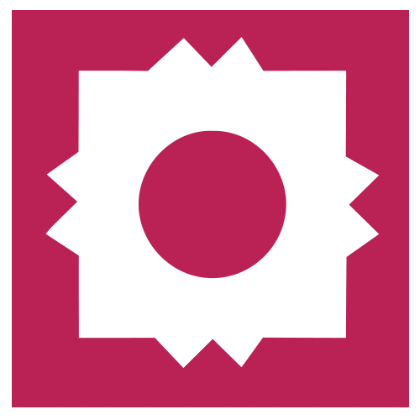

Most students who visit the WLDCC attend an individualized tutoring session with one of our tutors. These sessions are generally 45 minutes long, and provide students with plenty of time to review their work with a tutor and set a plan for how they will proceed with an assignment. Our sessions generally open with a few minutes where the tutor and student get to know one another a little bit. This time is very important because it lets the tutor know what you'll be working on and what your concerns are. From here, you and the tutor will collaboratively set goals for your session. These goals can address any stage of your work process from understanding an assignment to recording a final speech to practicing for an exam! For example, you may be struggling to understand an assignment sheet, wanting to brainstorm topics, or ready to begin polishing what you've written. From here, you and your tutor will work through your goals together. Our tutors will never take total control of a session and go through your work without you. They will also never judge your writing. Instead, our tutors bring expertise in composing processes and learning strategies. Throughout your session, our tutors will use this expertise to work with you in strengthening your work as well as your confidence as a student. As your session draws to a close, your tutor will ask if you have any lingering questions and reflect on what you have accomplished in your session. Finally, you and your tutor will identify what your next steps will be in the process. If one of these steps is a return appointment, your tutor can set this up for you during your session.
Making Your Appointment