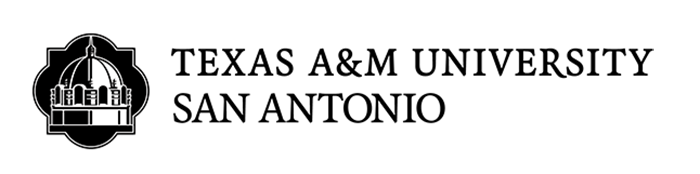Graduation Services Forms
Our office now has paperless forms that are linked in your Jagwire account!
You can now request to withdraw your graduation application, move your graduation application to another open term, and submit a deadline appeal form using one form.
-Please be aware that if you
withdraw your graduation application, you will be responsible for all fees associated with the application. If you applied and submit a withdrawal form, you are liable for the fee for the application originally submitted and the fee for the new application you submit.
-You are able to move your graduation application once without needing to withdraw the application and reapply. Students who have had their graduation application denied and one semester has passed will need to withdraw the application on file and reapply. Students will be liable for all fees.
It is important that you meet with an advisor and go over you degree plan prior to applying to graduate so there are no issues moving your application in the future if needed. Please also look at the timeframes that the applications are open on our website prior to applying.
If you submit a request to change your graduation term twice, your second request will be denied and you will need to submit the withdrawal form to proceed and will need to reapply for graduation. You will be liable for all fees associated.
-The appeal form should only be submitted if you are needing to apply to graduate in a semester when the deadline to apply has passed. Once submitted, this form will be routed to your advisor for review to ensure you are on track to graduate. Once all approvals have been obtained, we will create your graduation application and the application fee will be added to your student billing statement. Please be sure to address any balances before the end of the semester so there are no holds placed on your account that will halt the release of diplomas and transcripts.
Access the form by logging into Jagwire.
Diploma Reorders
Diplomas now handled through Parchment!
You can now log into your Parchment account to request a copy of your diploma that will be mailed out to you or a recipient that you designate. Please note that exact duplicates of your diploma are not possible, and your diploma reorder will reflect the signatures of those who are currently holding the positions listed on the diploma. Reorders include a digital copy of your diploma that will be emailed to you once we've processed your order. Please note that if you have holds on your account, your diploma reorder will not be released until the holds have been cleared. Reorders will be submitted at the end of every month.
Having issues claiming your digital diploma?
You may need to add the email address that the email asking you to claim your digital diploma was sent to if it is not the current email address you used to initially set up your Parchment account. Click the link below for a guide on how to add another email address to your Parchment account.