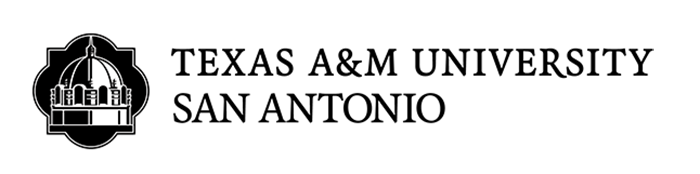Office of Information Security (OIS)
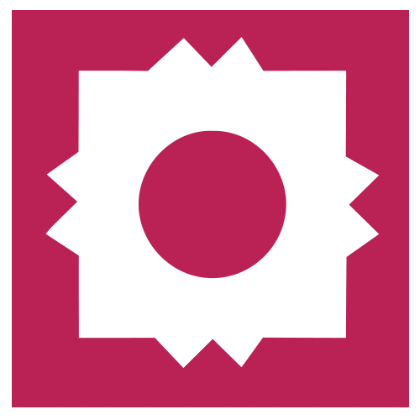

March 2022 Blog
The General’s Top 5 A&M-SA Computer Habits for Students, Faculty, and Staff:
Please leave your computers and laptops powered on.
Security updates are pushed during off hours because if your machine is powered off, it will not receive updates and be vulnerable to the latest threats.
Restart your device weekly.
Did you know your computer benefits from periodic restarts?
- Many updates aren’t completed until you restart the computer
- Restarting flushes your computer’s memory
- Restarting shuts down programs that you may not need to have running, freeing up your processor for the tasks you need done
How often should you restart?
That depends on your computer and how you use it. Generally once a week is fine to keep the computer running efficiently.
When should you restart?
You should restart if:
- Your computer feels sluggish or unresponsive
- An update requires it
- When you return to work after extend vacation or days off
Never leave you device unattended
- Log out or lock your desktop workstation when not in use.
- When traveling, never leave your portable device alone, in plain sight in the car or in a public place, it may decide to “walk away”.
Avoid Phishing scams - beware of suspicious emails and phone calls
Phishing scams are a constant threat, when evaluated emails always think FLUB-T
- From line: Do you know this person? Do you communicate regularly with the person? Does the sender email look suspicious?
- Links or files: Does the email contain suspicious links or files?
- Urgency: Does the email want you to act now, limited time offer?
- Bad Grammar: Does the email contain misspellings, incorrect punctuations or capitalizations?
- Too good to be true: Does the email promise something outlandish, uncommon, or unrealistic?
Practice good password management
- University systems use DUO multifactor authentication, if you receive an unsolicited DUO request DO NOT AUTHIORIZE the request. Change the password of the account because it may be compromised.
- For personal accounts set up multifactor authentication when available.