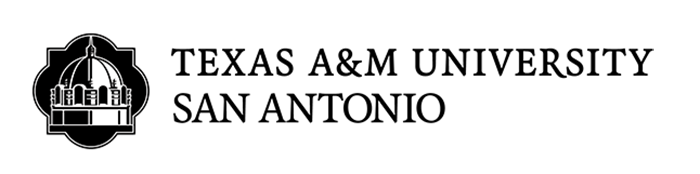Office of the Registrar
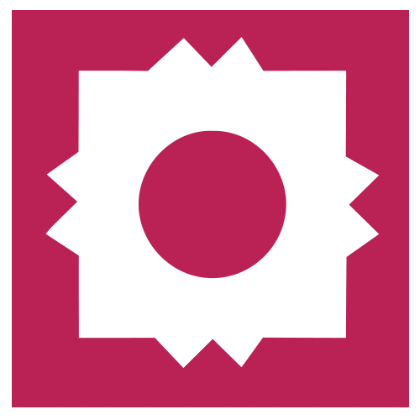

Address/Name Changes
Change of Name
Legal documentation must be present to change or alter the student's name as it appears on the original application for admission. Changes will not be made without proper documentation. Name changes for degree candidates must be completed by the graduation application deadline.
Any changes made must be accompanied by a photo ID showing the student's new legal name, such as a valid driver's license or military ID, AND a legally certified document such as a marriage license or certificate, passport, court order, divorce decree, birth certificate or naturalization papers. A social security card and a pending petition will not be accepted as official documentation for a change of name.
Please submit all documents with the Change of Name/Social Security Number Form.
Preferred Name Information
A. Uses of Preferred First Name or Full Legal Name
- Students may use names other than their legal first name to identify themselves, regardless of whether they have legally changed their name. The preferred first name will be included in the following:
- Class rosters (Banner only)
- Grade rosters
- Diplomas
- Graduation announcements which include name cards and programs.Preferred name changes must occur prior to the graduation application deadline.
- Other databases and systems when institutional and technical capabilities permit.
- The university is required to record a student’s legal name and sex on formal records to comply with federal law for transactions to include:
- Paycheck
- Financial Aid
- Medical documentation
- Transcripts
- Enrollment verification
- Admissions
- Immigration Documents
Preferred first names can be recorded in Banner by logging in Jagwire. Students who have questions about the steps required in Banner to change to their preferred name may contact the Office of the Registrar.
Students who want their preferred name listed on their diploma must submit this information by the deadline for their graduation application.
The university allows students to identify their preferred first name. The legal last name (surname) will remain unchanged and will be included in the preferred first name, as provided in Section III.A. above. The preferred first names are limited to alphabetical characters, diacritical marks, and spaces. The preferred first name must be an allowable format. Examples of allowable formats of the preferred first name include, but are not limited to:
- A middle name instead of the first name
- An abbreviated name (Rob instead of Robert)
- The first and middle initials (A.J. instead of Andrew John)
- The name of which you are in the process of legally changing.
- A name that better represents your gender identity
- An anglicized name
Students may not use their preferred first name for misrepresentation or for illegal purposes. A&M-San Antonio reserves the right to reject preferred name requests that are offensive, obscene or that use derogatory language. Students are cautioned about using preferred names that could be considered self-aggrandizing or nonsensical. While there is no limit to the number of changes that can be made, it is recommended only one change per semester. Exception for the policy (or for this limit) may be approved by the Office of the Registrar. If a student wishes to appeal this decision, please contact the Office of the Registrar at registrar@tamusa.edu.
Please allow up to 2 business days for the change to take place.
Change of Social Security Number
Please submit a copy of the new social security card and a valid photo ID along with the Change of Name/Social Security Form.
Address/Telephone/Email Changes
Students are responsible for notifying the University of any address changes. Official notification of change of address is necessary for accurate mailing of important correspondence from the University.
To make changes to address, telephone number and/or email address:
• Submit a copy of the Change of Address Request Form along with a valid photo ID.
OR
• Make changes in JagWire.