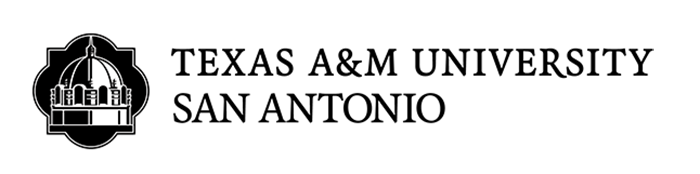New Employee Guide
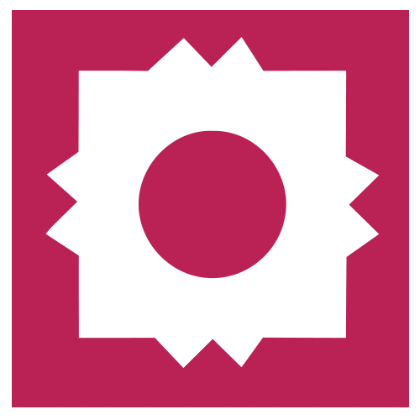

This guide provides a framework of what to expect during your first days and months on the job and suggestions on accelerating your transition to your job.
Don’t worry if you don’t understand everything on this checklist. Your HR Team and supervisor will be happy to assist you!
Before the First Day:
- Upon notification of contingent offer being extended, you will receive a background check email from Sterling Talent Solutions. Please be on the lookout for this information. If you do not receive it, please contact HR at (210) 784-2058.
- Upon successful background check, you will receive an offer letter from the Office of Human Resources. HR will send a separate email with instructions on how to accept your offer within the applicant portal.
- Once you have officially accepted your offer letter, HR will send you a detailed onboarding email with your Universal Identification Number (UIN), Temporary Password, and information regarding your location, date, and time of orientation.
- Ensure you have your proper I-9 documents accessible to present to our HR Team on your first day of employment.
- If you plan to start your health benefits on the first day of employment, email our Benefits Team at benefits@tamusa.edu to assist in reviewing your insurance options. Please note, the university begins paying a share of the premiums beginning the 1st of the month that follows the 60th day of employment.
- Discuss with the HR Team when to expect the first paycheck. See Payroll Calendars.
- On your first day, you may park in our visiting parking section in Lot 2 to avoid any citations being issued. Our HR Team will discuss how to obtain your parking permit during orientation.
On the First Day:
- Attend New Hire Onboarding with Human Resources to obtain your:
- Obtain a UIN: ______________________________
- Obtain your work email account. Email: ______________________________
- Obtain your employee ID number: ______________________. You can receive your employee ID badge at the Welcome Center located in Madla, office 111.
- Complete all tasks located in your Workday inbox.
- If you plan to start health coverage immediately, sign up using Workday. Unless you enroll your first day, your insurance will take effect, at the earliest, the 1st of the month that follows the date of your coverage selection.
- Download Jag-E Alert.
- Obtain a parking permit if you plan to park on campus.
- Obtain your employee ID badge at the Welcome Center located in Madla, office 111.
In the First Two Weeks:
- Work with your supervisor to secure office and desk keys as required.
- Complete required trainings assigned in TrainTraq by Human Resources.
- Understand the steps for new employee benefit enrollment.
- Meet with your supervisor to discuss your job description and performance expectations.
- Obtain access to required computer software access (Banner, JagWire, Workday, FAMIS, etc.).
- New managers should schedule a training with Human Resources to go over approval processes in Workday, JIRA, etc.
- If you are needing a departmental purchase card, travel card, how to submit requisitions, please communicate with the Procurement Office at (210) 784-2067.
- Complete any additional job required trainings.
- Make sure insurance selections are complete within Workday before your first 45 days of employment, if you are benefit eligible. Otherwise, the insurance coverage will automatically default to the university's basic coverage package.
- If you are transferring from another state institution, please contact the Benefits department at benefits@tamusa.edu
Check Your Knowledge
As you navigate through the first few weeks, check your knowledge against the following checklist.
Your Job
- Your duties, responsibilities and performance standards
- How your performance will be evaluated
- Training requirements
Your Workplace
- How your department is organized
- Your department/college's mission, goals and core functions
- Your division's mission, goals and core functions
Workplace Procedures
- Safety procedures and emergency exits
- Time reporting procedures, if necessary
- Procedures for requesting time off
- How to obtain supplies
- How to make personal and long-distance phone calls
- Rules for after hour access to your work area, if approved by your manager
- How to access System and University policies, regulations and rules
Services
- How to access information on the university web site
- Employee development opportunities
- How to access the free Employee Assistance Program services