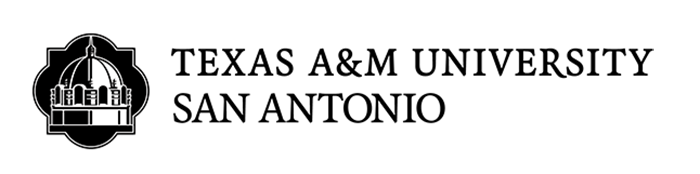Medical and Prescription
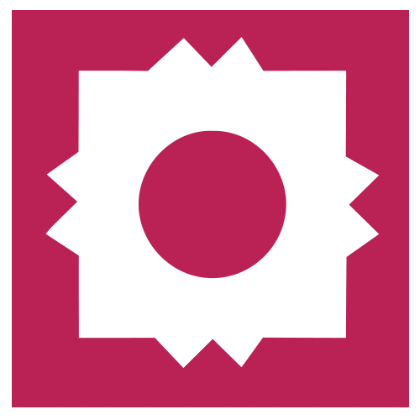

The A&M System provides an excellent package of benefits to protect employees and their families during their working years as well as during retirement. You may use any doctor, hospital or other provider and receive benefits. However, you receive higher benefits if you use a provider in the plan's network. The A&M care plans are administered by BlueCross BlueShield of Texas. The plan has a prescription drug plan that is administered through Express Scripts which has its own drug deductible and drug copayments.
Employees are eligible to enroll in the benefits plan and life insurance who work at least 20 hours a week, with an appointment of at least 4.5 months.
| Learn More | Contact a Carrier |
-
- The A&M Care Plan is under the A&M System’s self-funded health program which has a $400 per person deductible and pays benefits at 80% after the deductible is met. However, office visits and drugs are covered with copays.
- The Texas A&M University Care J plan is only available to employees on a J-1 or J-2 visa and their family members. The benefits are like those in the A&M Care plan, with variations listed for network and in non-network.
- The 65 Plus Plan is offered to employee that are retired, enrolled in Medicare Parts A&B and not working for A&M.
- System for 50% or greater time. All covered dependents must also be enrolled in Medicare Pars A&B.
The A&M Care, 65Plus and J Plan pharmacy benefit is offered through our claim administrator, Express Scripts. The benefit allows you to use both retail and home delivery pharmacy. Participating retail pharmacy information and formulary information is available at http://www.express-scripts.com. You may also contact Express Scripts at 1-866-544-6970.
The Wellness Initiative includes a two-pronged approach: incentivizing employees to have an annual wellness exam with their physician and take a health assessment, and engaging employees in healthy behaviors through campus- and agency-based programs encouraging wellness.
Wellness Program – Receive the lowest rate on your health insurance premium
Completing an annual wellness exam and the MyEvive Health Assessment* will ensure that you have the lowest rate for your health insurance premiums.
Highlights of the Wellness Incentive:
-
- Have a wellness exam and complete the Health Assessment between September 1 and June 30.
- Applies to employees AND covered spouses enrolled in the A&M Care Plan.
- A premium reduction of $30 per month will be applied for each individual (you and your spouse) who completes the wellness exam and health assessment by the June 30 deadline.
- Retirees will automatically receive the lower premium.
- You can verify your completion status for the wellness premium incentive by logging into or registering for your MyEvive account at tamus.myevive.com.
If you choose not to participate in the wellness premium incentive program, you will not receive the $30 premium reduction. Contact MyEvive member services if you believe you have completed the exam incentive, but the information is not reflected in your MyEvive account. (note: remember that it can take 6 to 8 weeks from the time of your wellness exam for the claim to process and the incentive to show on your MyEvive account)
*The alternate health assessment available on Well onTarget through Blue Access for Members (BAM) can also count toward your wellness credit
Registering for your MyEvive account:
- Go to tamus.myevive.com
- Click on "Register"
- Enter your ID#, which is your BCBSTX member ID on your health insurance card (your UIN) (Both employee and spouse will use the employee UIN to register)
- Click on either "Employee/Subscriber" or "Spouse/Domestic Partner"
- Enter your first name, last name and date of birth
- Click "Next"
- Enter and confirm your email address
- Create, enter and confirm your password
- Enter your phone number
- Select whether you would prefer contact by email or text
- Check the box to accept the terms and conditions
- Click "Next"
- Indicate which statement best describes you
- Click "Create My Account"
Logging into your MyEvive account to check your incentive status:
- Go to tamus.myevive.com and log in
- Click on the “Check my wellness incentive” card