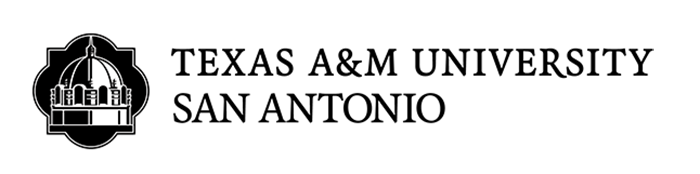Testing Center - Faculty Proctoring Information
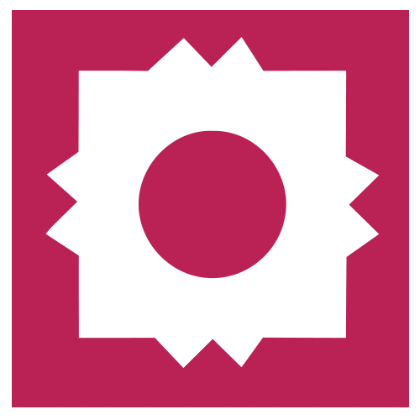

Texas A&M-San Antonio Testing Center offers proctoring services for make-up exams and large group exams for Faculty that are teaching any type of A&M-SA course.
Faculty will need to register for a Professor Exam Portal Account prior to submitting an exam.
The Professor Exam Portal is linked to our scheduling system and will allow faculty to receive faster approval of exams and immediate access to live student scheduling data. Please review the Professor Exam Portal Reference Guide for instructions on how to create your account and submit exams. All requests must be made 3 business days prior to the first testing date.
If you have already created an account, you can login here.
Before submitting an exam, please have ready the following information:
Large Group Exams: For faculty that have more than 5 students needing to take the same exam for the same class.
- Class Roster or list of students that are authorized to take the exam
- Exam details - length and dates
- Authorized materials
- Exam - for paper based*
- Password - computer based exams*
- Any additional or special instructions
*Please note, the exam itself can be submitted later, but must be received at least 48 hours prior to the first available exam date.
Make-Up Exams: For faculty that have 1 to 5 students that need to take the same exam for the same class, due to missing the exam in class.
- Name of students taking the exam, only these students will be able to register for the exam (please spell their first and last name correctly)
- Exam details - length and dates
- Authorized materials
- Exam - paper based
- Password - computer based exams
- Any additional or special instructions
Please note, we do not allow students to download software onto our computers or bring outside computers or electronics of any kind into the testing rooms. If you have specialized software the student will need access to for his or her exam, please contact us at least 48 hours prior to the exams opening date with information about the required software and/or testing platform needed.
Faculty FAQs for Proctoring Services
1. Who can use the Testing Center for proctored exams?
Any Texas A&M-San Antonio faculty member teaching an A&M-SA course can use the Testing Center to proctor exams.
Non-A&M-SA faculty may also utilize the A&M-SA Testing Center to proctor make-up exams; however, their students will be required to pay an administration fee.
2. How do I request exams to be proctored?
A&M-SA faculty must first create an account for the Professor Exam Portal. This allows exam submissions and all documents to be upload for each large group exam and/or make-up exam.
3. How do I access the Professor Exam Portal after creating my account?
If you have already created an account, you can login here. All your exams can be submitted through this one account. There is no need to create a new account each semester or for each submission.
4. Is there a deadline to submit exam requests?
To allow students to register for exams in timely manner, the Testing Center asks that each exam request be submitted at least 3 business days prior to the exams opening day. This will allow time to update the online registration system and prevent delays in students scheduling their exams.
5. How do students schedule course exams?
Students can schedule exams online through our scheduling system here. Students will click on Proctored Exam Services, A&M-San Antonio Student Exams, Computer Based OR Paper Based and choose professor and course to display the calendar with times and dates for their specific exam.
6. What are times and dates available to students to take exams?
The normal testing times and dates for testing, with the exception of Holidays and special campus events, are Mondays through Thursday 9:00 AM to 8:00 PM; Fridays 9:00 AM to 6:00 PM, and Saturdays 9:00 AM and 2:00 PM. The Testing Center's operation hours do change when courses are not in session. Please contact the Testing Center to verify exam hours.
7. How do I make changes to previously submitted exams?
Email all exam changes to testing.center@tamusa.edu.
8. What if a student missed an exam? How do I provide an extension?
Faculty must send an e-mail to testing.center@tamusa.edu approving student to test after the testing window has closed. Please include the name of student with the date and time of the approved extension.
9. What testing formats can be used?
The Testing Center can proctored paper based and computer based exams. Faculty may utilize online tools such as Blackboard, RESPONDUS, Connect, etc. Students may not take exams via Examity in the Testing Center.
10. What measures are in place to ensure the security of tests and to deter academic dishonesty?
- Examinees must provide a valid photo identification to take an exam.
- All examinees are made aware of all policies and procedures, including specific instructions for their exam, prior to testing.
- Testing rooms are monitored through security cameras, computer software, and test proctors. The monitoring is done through the entire duration of the testing session to prevent exam irregularities.
- All test materials are kept securely in locked location that is only accessible by professional staff until test administration.
- The Testing Center utilizes computer monitoring software to deter and prevent academic dishonesty.
- If an irregularity occurs, a formal report is sent to the faculty e-mail with date, time, detailed description of incident and supporting documents, if applicable.
11. How can I assist the Testing Center in a seamless process?
- Provide all testing information and materials to the Testing Center well in advance of the testing session.
- Encourage students to register early for their exam.
- Encourage students to review and adhere to the Testing Center's policies and procedures prior to their testing session.
- Remind students of upcoming testing periods for exams scheduled through the Testing Center, this helps reduce the number of reschedules and no-shows.